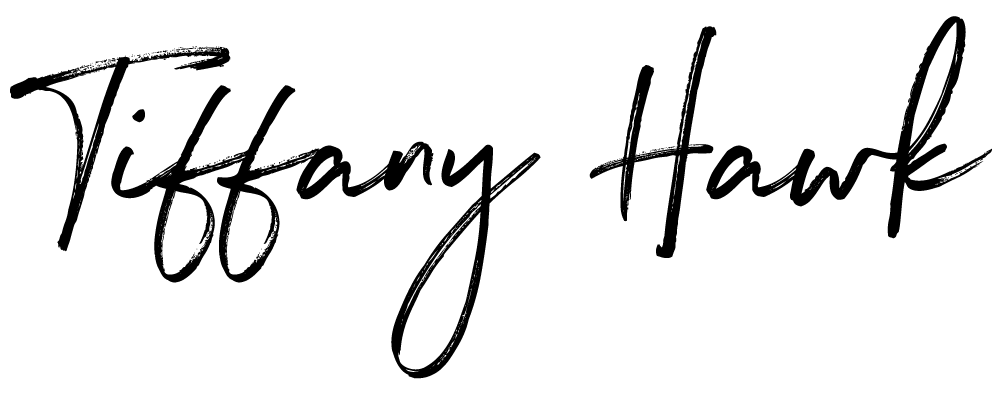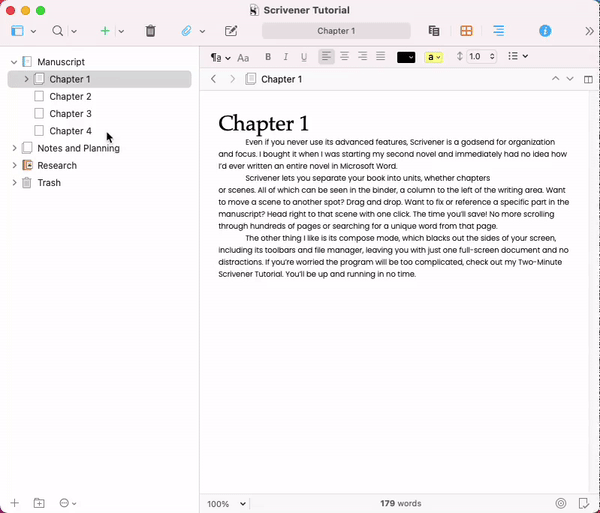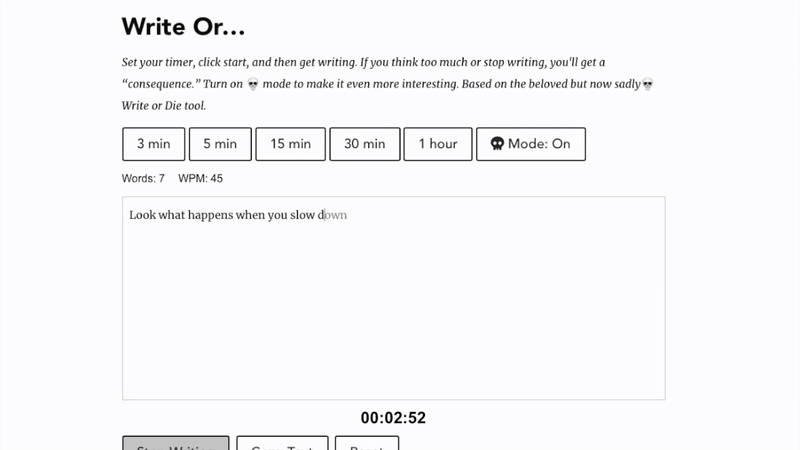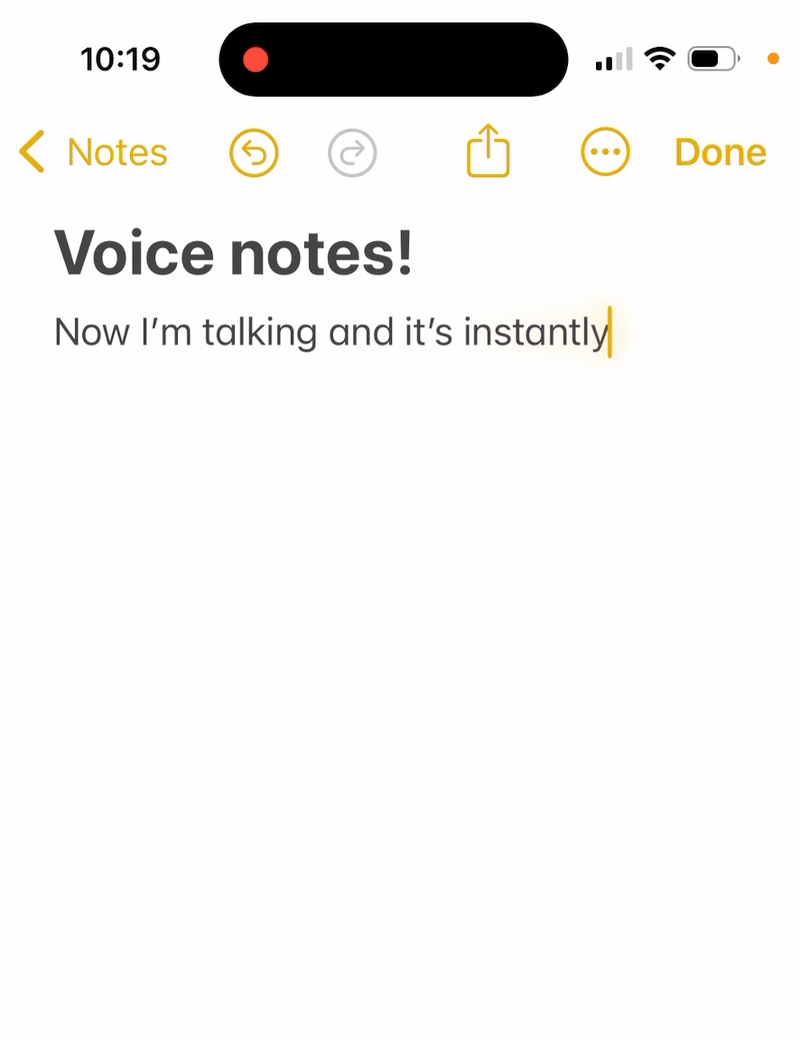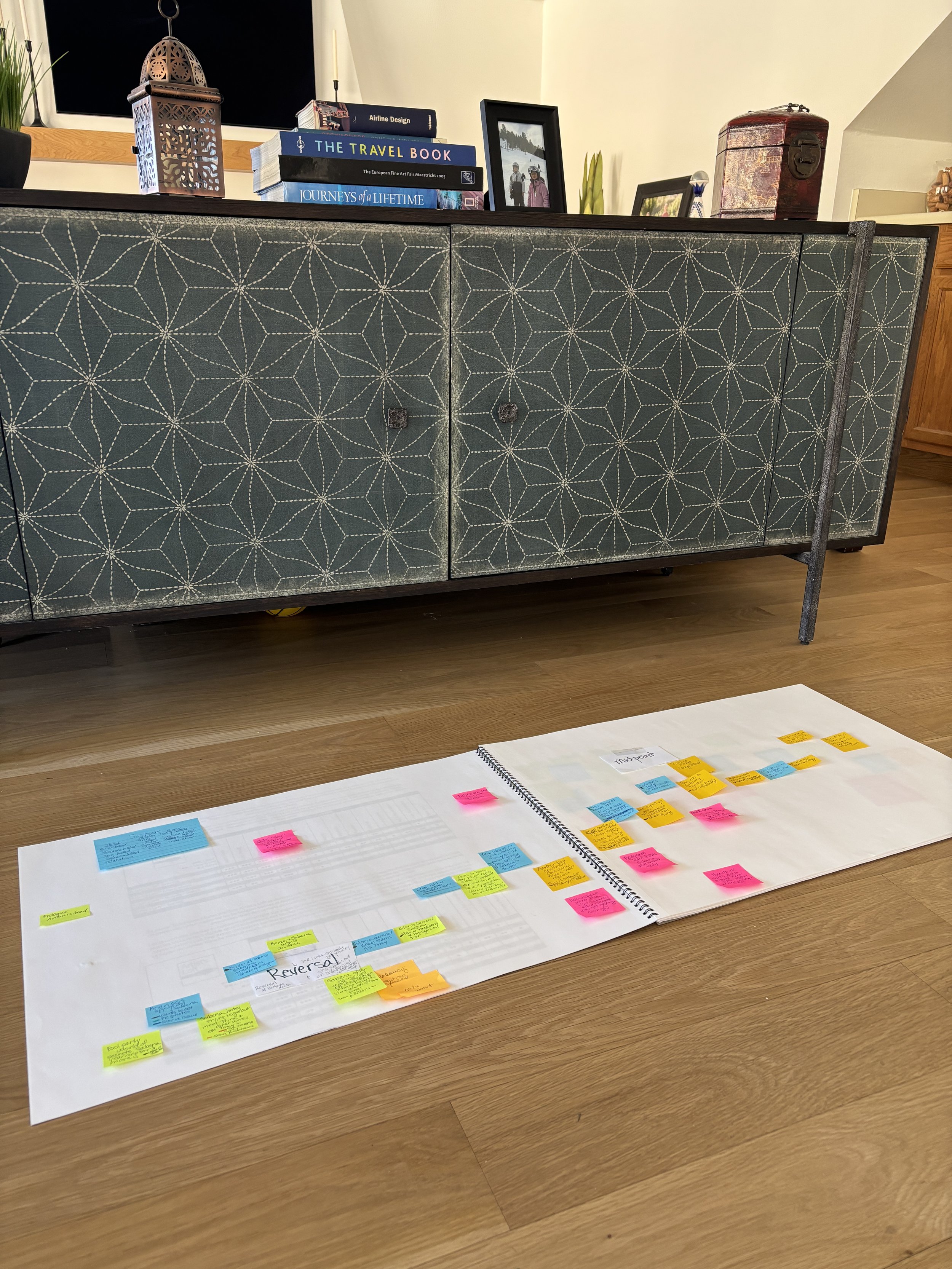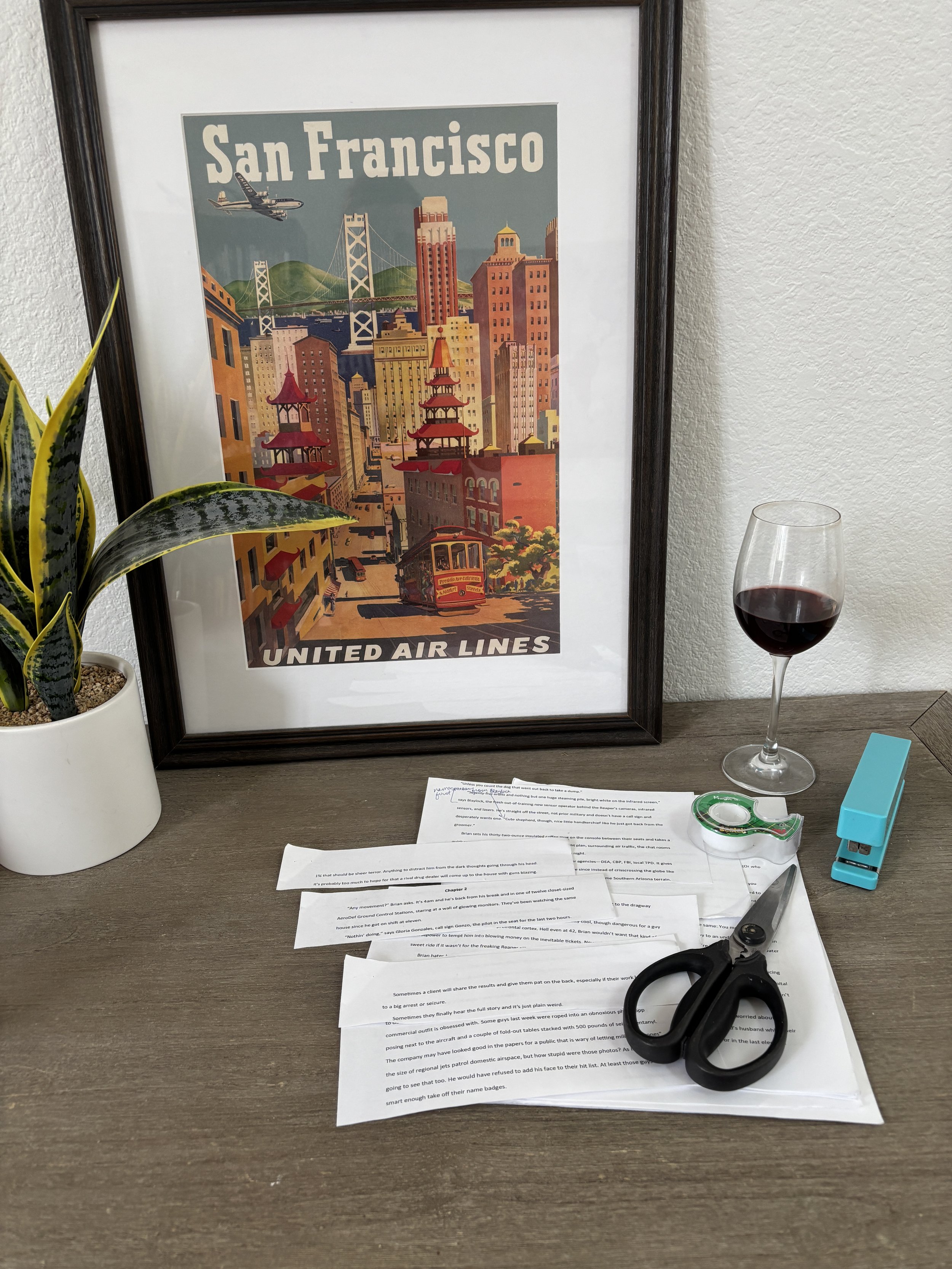The Best Tools to Help you Stay Organized & Focused While Writing a Book
In this post, I’ve rounded up my favorite digital and analog tools. These are NOT affiliate links! I’m just a writer who wants to show you how I’m making my own life easier.
Digital Tools to Stay Focused and Organized as You Write
I don’t know about you, but when it comes to capturing, organizing, and focusing on my ideas, I need all the help I can get! First, I’ll introduce my go-to programs and apps, then we’ll go old school and get our hands dirty (and, believe it or not, wet!). Jump to hands-on, analog tools.
Scrivener
To easily access, arrange, and edit all your pages and revisions
When I first started using Scrivener, I wondered how the heck I ever wrote my first novel without it. I used to constantly juggle massive Word docs, endless chapter versions, and a mess of folders—probably three hundred documents in total. Tracking edits was a nightmare.
Scrivener fixed all that by breaking work into manageable chunks—chapters, scenes, revisions, whatever—while still letting you view and export everything as one seamless manuscript. If it can keep me organized (I got the creative brain, not the organized one), it can help anyone.
Some writers avoid Scrivener because they’ve heard it’s complicated. And sure, if you try to master everything, it can be. But if all you need is a way to organize a long, unwieldy document, you’ll be up and running in minutes. It’s a game-changer, even if you never touch the extras.
One of my students was drowning in a complicated project, so I made some quick screencasts to show him how I use Scrivener—and how he could, too. They’re not polished, but they’ll give you a glimpse into why this tool is so useful. You can watch those in this post: Learn Scrivener in 2 Minutes.
You can use the corkboard to see it all in one place, or move chapters and scenes around with the binder.
Closest Alternatives: Squibler and Living Writer are probably the closest, both of which are cloud-based and require subscriptions. For me, that’s a hard no due to privacy concerns and recurring expenses (six months in, and you’ve already passed the lifetime cost of Scrivener). But for others, it’s a huge plus since they can collaborate easily and access their work across multiple devices.
Write or…
To slay distractions, writer’s block, and the urge to self-edit so you can focus on forward momentum
For years, I swore by the app Write or Die to shut down my inner critic and my temptation to edit long enough to put words on the page. The concept was simple but brutal: Type fast enough, and you’re rewarded. Slow down, and things got ugly—blaring noises, flashing colors, crawling spiders, and if you were brave enough to try Kamikaze mode, it would actually start deleting your words.
It was a ruthless but effective way to get the words flowing. (Though let’s be clear—I would never let anyone read what came out of one of those sessions!)
I was so sad when it shut down that I kept meaning to hire a developer to recreate it. Luckily, the folks at The Write Practice did it first. Yay!
With Write or…you can set a timer and a consequence so you can let your fingers fly.
Block out all windows, nav bars, toolbars, sidebars, and anything else that could distract you.
Focus/Compose Mode:
To stay on track while using Word or Scrivener
There are plenty of specialty apps to help you avoid distractions, but my favorites are built right into my main writing programs—because who needs to sign into yet ANOTHER app?!
I heavily rely on Focus View in Word and Compose Mode in Scrivener. Both block out everything on the screen besides your current document. They strip away menus, sidebars, toolbars—basically, every possible distraction—for a clean, beautiful, focused writing experience.
Easy to record and it automatically transcribes so you can cut and paste the text into your book.
Apple Notes with Voice
To capture and transcribe voice notes while on the go
I spend A LOT of time in the car lately, sometimes 10-20 hours a week just dropping off and picking up my kids from school and activities. Just try not to over-schedule these kids who have a lust for everything! Luckily, I also get some of my best ideas while driving, which is why I rely on Apple Notes to capture them before they disappear forever. It’s quick, always accessible, and syncs across all my devices—so I never lose a random flash of inspiration.
Best of all, this isn’t just a voice recording, it transcribes it into text notes so I can just cut and paste it into a document when I’m ready.
Android users might try Google Keep for a similar experience, though I haven’t tested it myself.
Analog Tools to Stay Focused and Organized
These tools would have worked way back in “The Nineteen Hundreds,” as my kids would say. Guess what? They’ll also outlast whatever apps we’re currently using.
The problem they address is also timeless: Ideas don’t wait for convenient moments. In fact, creative ideas are more likely to come when our conscious mind is otherwise occupied, like when we’re showering, mowing the lawn, having a conversation, or right before falling asleep. (And trust me, I’ve learned the hard way that “I’ll remember it later” never, ever works.)
Here are some ways to make sure you hold onto your best insights.
Have a card for each scene or topic to keep each idea organized.
Index-Card Fan Deck
To capture and organize ideas away from the computer
I spent way too many years jotting unexpected ideas on whatever paper, notebook, or napkin was in reach. Then I would inevitably lose track of it. Either, I’d lose the paper completely, or I’d stick it in a stack to later get overwhelmed with disjointed notes that I had no idea where to slot in my book.
My solution? A stack of index cards—one for each scene, section, chapter, or topic (depending on what I’m working on)—held together with a binder ring. Now when I get an idea, I write it on the card for that chapter. I start with what I know, and as I add a new scene or chapter, I add a new card. I also have a few blank ones at the end for fresh ideas that don’t have an obvious home. Whenever I have a moment, I can easily copy each idea into the right place in my book and cross it off the card.
Don’t lose that great idea just because you’re in the shower!
Shower Notes
To save brilliant insights in the shower
Yes, I’m serious. I laughed about this for a long time, but I finally broke down and tried it…and it works!! I was constantly having ideas about my new novel while mid shampoo, then either forgetting them by the time I toweled off or trailing water across the house as I sprinted to the nearest notebook.
Finally, a friend who is working on her PhD dissertation told me about Shower Love Notes—a waterproof notepad that sticks to your shower wall. It’s weird. It’s amazing. It has saved so many ideas from circling the drain. (Aqua Notes is another similar option.)
Warning: I had a learning curve with this one. At first, I noticed a little internal pressure to come up with a new idea, which turned showering into work. That was uncool, but luckily I was too lazy to take it out of the shower. A few days later, once I’d forgotten about the notepad’s looming presence, my ideas started flowing again.
Before: Plot wall destroyed.
After: Portable, protectable sketch pad to the rescue.
Giant Sketch Pad
To plot out a book in a safe and movable place
Who doesn’t love a serial killer wall? It’s fun and effective to move sticky notes around on a giant wall, but as I learned the hard way, it can be a little risky…particularly if you don’t live alone. After my husband opened the window and turned on the fan in our guestroom/office/gym and sent my carefully arranged plot flying, I had to come up with something better.
Enter the giant sketch pad. It’s big enough to map out a plot. Plus, it’s portable. I can move it from room to room, hide it from the family, or even take it to a café when I need a change of scenery.
Timeless and indispensable. I buy them by the dozen.
Old-School Mini Notebooks
To jot down emergency ideas anytime, anywhere
Talk about old school. This is super basic and not as organized as the index-card fan deck for all the reasons mentioned above, but it is lower profile both in terms of space and unwanted attention. It’s easy to whip this out and take continuous notes when I need to interview someone on the spot or remember details about a setting or event. I try to never travel without at least one of these in my nightstand, car, purse, pocket, or backpack, but I’ve been known to land in a foreign country and spend the first day trying to buy some.
A lot of writers swear by reporter’s notebooks, which may also fit in your back pocket, but I find them too big for my tiny crossbody travel purse.
Complicated revision? Cut up your pages and rearrange sections to see how it read in various ways.
Scissors + Tape (Wine optional)
To revise and rearrange when you don’t know where to start
Lavinia Spalding, one of my favorite travel writing mentors, encouraged me to do this when I was getting lost in the middle of a long piece with too much research and meandering trains of thought. Now I do it anytime I have a story or chapter that feels all over the place. Cut up and rearrange paragraphs, scenes, sentences, or ideas in whatever order you see fit! This is so fun, so easy, and requires no editing or commitment. Your words remain unchanged on the page, but you can try them in all kinds of configurations and with or without parts you’re unsure of.
What about you?
There are so many high-tech and low-tech ways to capture ideas, stay organized, and keep writing, but these are the tools that are currently saving me time, energy, and plenty of frustration. I hope they help you, too!
💡 Do you have a favorite tool that I didn’t mention? Let me know in the comments below—I’m always on the lookout for new ways to keep the ideas flowing.