My 7 Favorite Tools & Apps for Writers
Photo by Bram Naus
As writers, we’re lucky we don’t have a lot of overhead or necessary tech. But I seriously cannot imagine writing a book without the first three. Actually, if I think back to the time before I discovered them, I can vividly remember the frustration. Those days were so much more challenging!
Scrivener
Even if you never use its advanced features, Scrivener is a godsend for organization and focus. I bought it when I was starting my second novel and immediately had no idea how I’d ever written an entire novel in Microsoft Word. Scrivener lets you separate your book into units, whether chapters or scenes. All of which can be seen in the binder, a column to the left of the writing area. Want to move a scene to another spot? Drag and drop. Want to fix or reference a specific part in the manuscript? Head right to that scene with one click. The time you’ll save! No more scrolling through hundreds of pages or searching for a unique word from that page.
The other thing I like is its compose mode, which blacks out the sides of your screen, including its toolbars and file manager, leaving you with just one full-screen document and no distractions. If you’re worried the program will be too complicated, check out my Two-Minute Scrivener Tutorial. You’ll be up and running in no time.
Microsoft Word’s Focus Feature
Just like Scrivener’s compose mode, Microsoft Word has Focus View, which blocks out everything on the screen and menu besides your current document. Despite using Word for decades, I only learned about this handy feature a few years ago, and I LOVE it. You can find it on the bottom right corner of the window in a block with each layout option. If you need to purchase Word, just make sure you get the version you want — either the online subscription or the buy-once download that lives on your computer.
Publishers Marketplace
There are plenty of places to find literary agent listings, but nothing compares to Publisher’s Marketplace. It’s $25 a month, but when I’m helping a client find and pitch the right agents, this is where I turn. It gives you up-to-the-minute details on everything an agent has sold. Equally important, PM’s news and analysis will help you navigate the publishing world like a serious insider, no matter how intimidating and mysterious it may seem now.
Draft
This app is super simple but utterly genius. It aims to completely separate writing from editing, which makes sense since they’re discrete processes using different parts of the brain. The name of the game is write now, edit later. Start by setting it to Hemingway Mode and you will only be able to move forward. You will physically not be allowed to move the cursor to an earlier page, sentence, or word, and the delete button will be disabled! Try it. It’s surprisingly freeing. The downside is that you have to use Draft in your internet browser, so all the distractions in the world are one tab away.
Write or Die
When I’m really stuck, I know I just need to sit down and write something, anything, even if it’s complete drivel. If I can’t get out of my head on my own, I’ll turn to Write or Die, which is an old app that I desperately wish would be updated. That said, the original version is still super helpful. The gist is that if you’re forced to keep typing quickly, you’ll get your internal editor (inner evil voice) out of the way, and eventually things will start to flow. The way it works is that you set a target word-per-minute rate, and if you reach your goal, you will be rewarded with positive images of your choosing. Slow down and you will be punished with jarring sounds, colors, vibrations, or crawling spiders, and if you choose Kamikaze mode, it will actually begin erasing the words you’ve written. I’ve found it quite the motivator. (Though I’ll never, ever let anyone see a draft I’ve produced this way!) NOTE: I’ve linked to Version 2, which still works great if you use the online box by clicking “Try It Now.“ Unfortunately I can’t vouch for whether or not the paid version will still work on modern computers. There is a version 3, but it’s falling apart at its seams. Feel free to check in on version 3 again in the future.
What Should I Read Next?
Although this site is designed to help readers find new books, it’s also helpful for authors who need to find comps (comparative titles) for their own books or who want to read and books that are similar to their own. As long as you know one book that is close to yours, type it in and you’ll get further suggestions. Super helpful for writing queries or book proposals!
Insight Timer
This app offers 70,000 free meditations by yoga and meditation practitioners from around the world, including famous names like Elizabeth Gilbert and Gisele Bündchen. Not only are there talks and meditations specifically for creativity, but even the ones for sleep, relaxation, and stress relief can be amazing for opening you up to your heart and your unconscious. I’m particularly enjoying the meditations by Sarah Blondin.
Do you have any suggestions?
If you know any other great tools or apps for writers, add them in the comments. I’d love to try them.
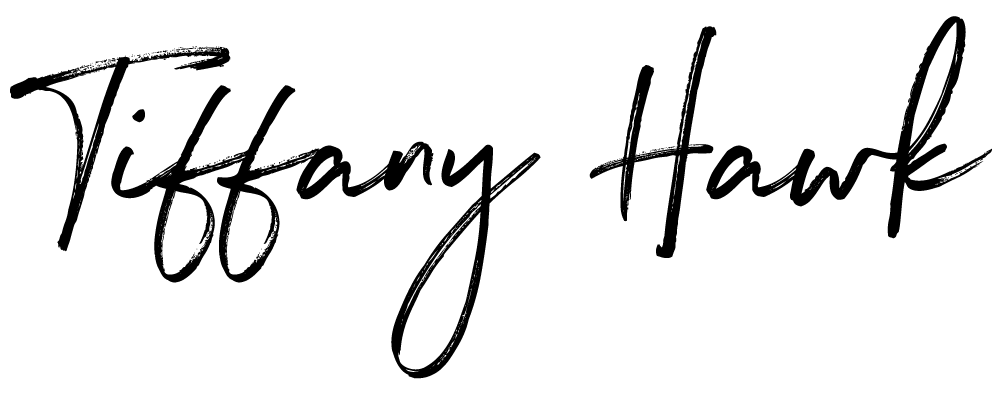

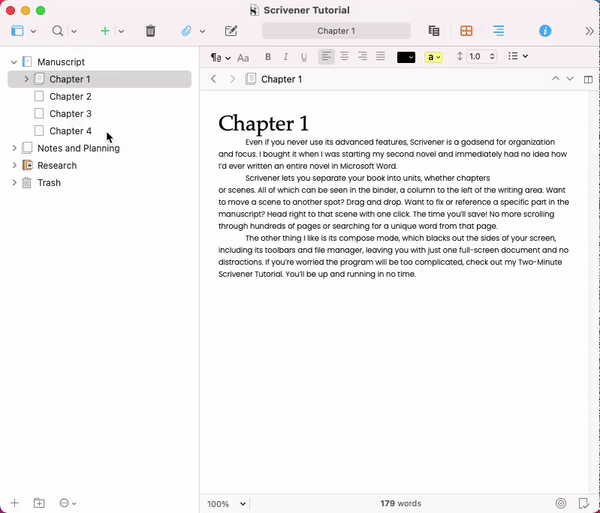


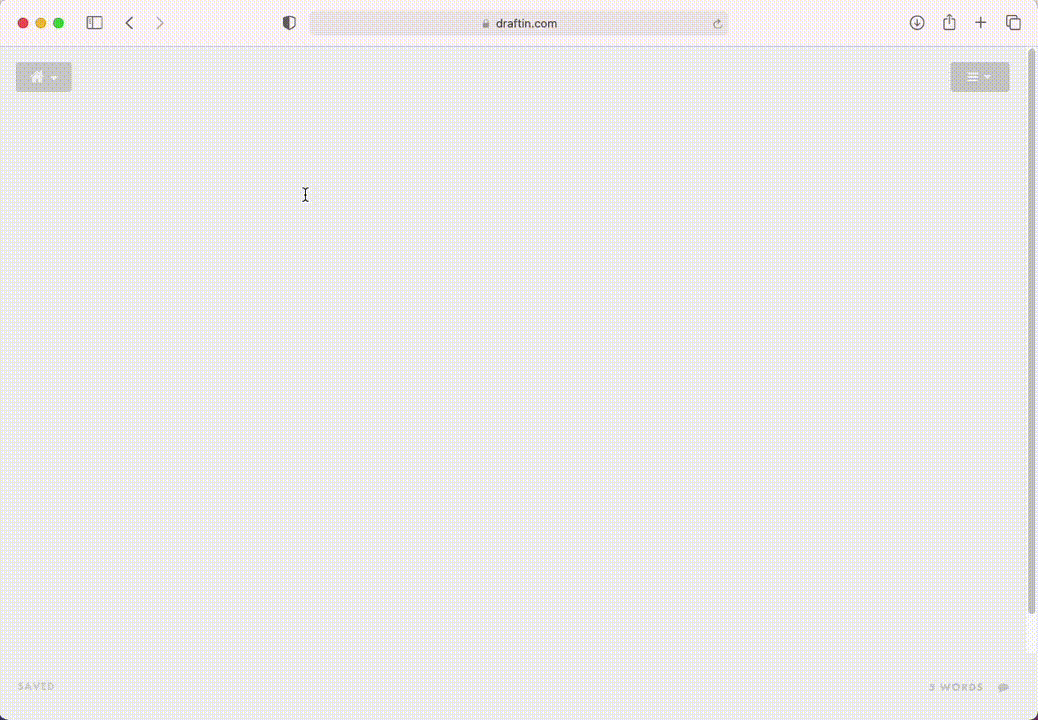
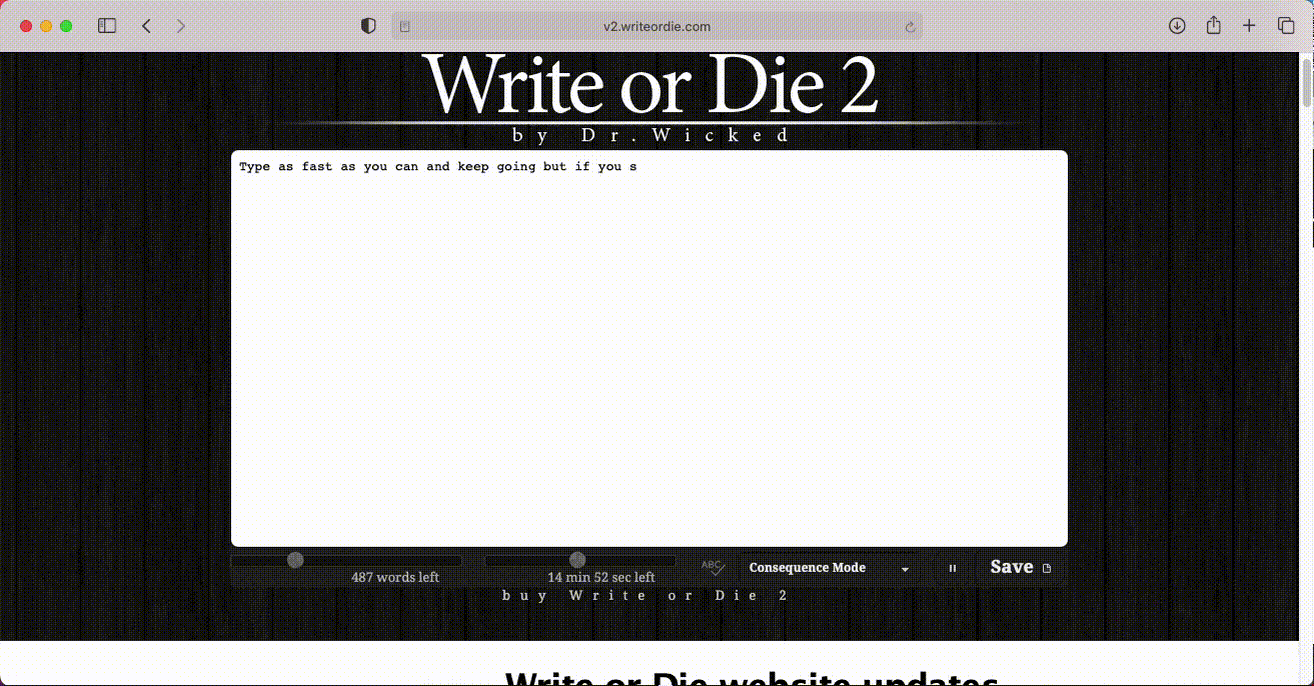





![6 Signs You’re Ready to Query Literary Agents [Or Not]](https://images.squarespace-cdn.com/content/v1/554b7160e4b03e55c45d8cdc/1740587740537-1J4XMGD5TQBV2BGKACCA/ready+to+query+literary+agents.jpg)
